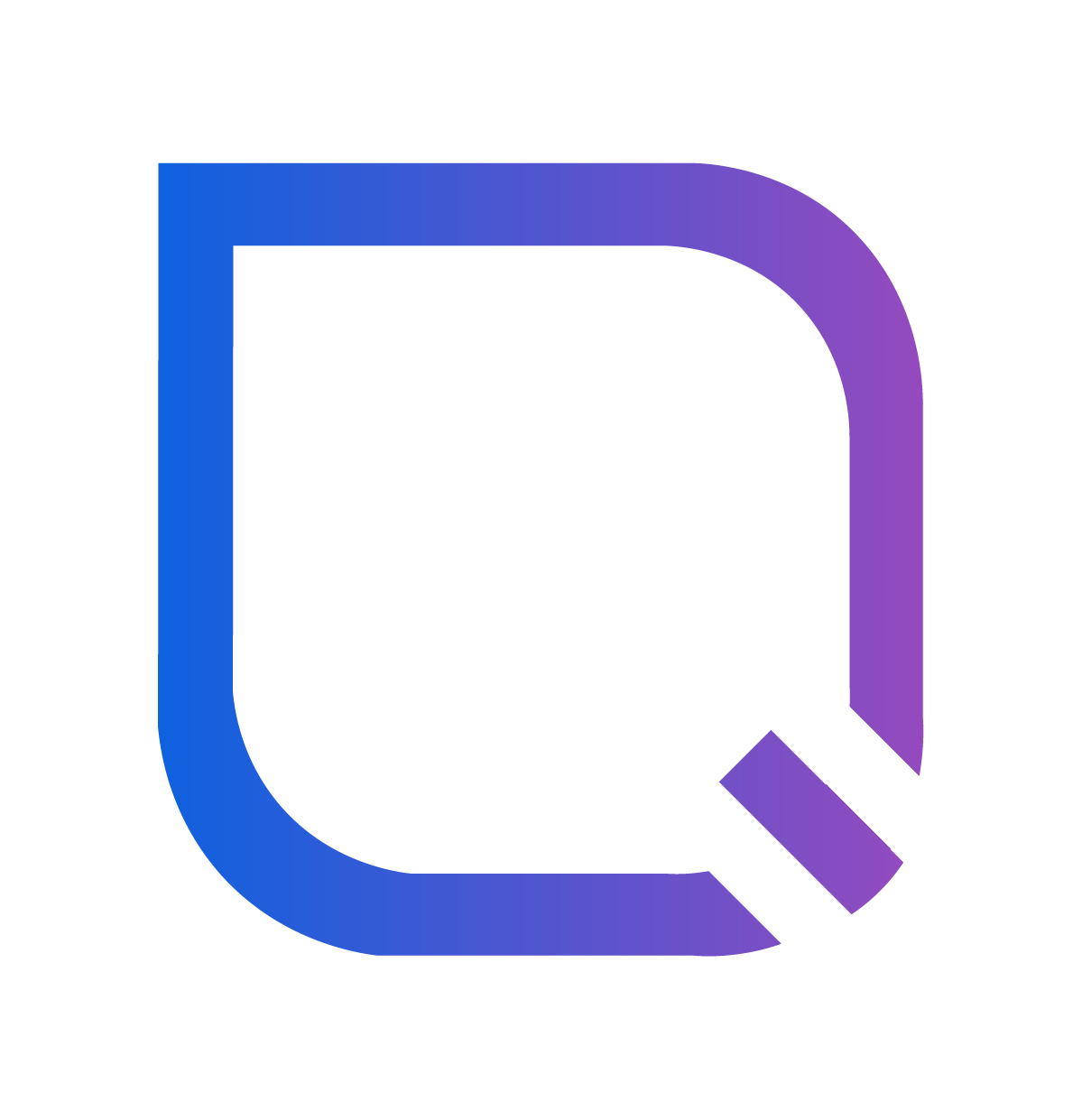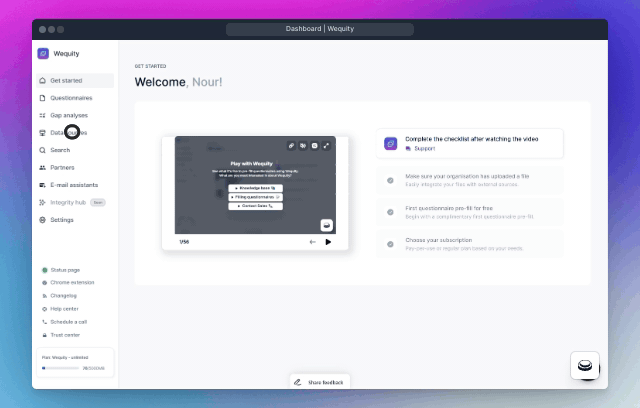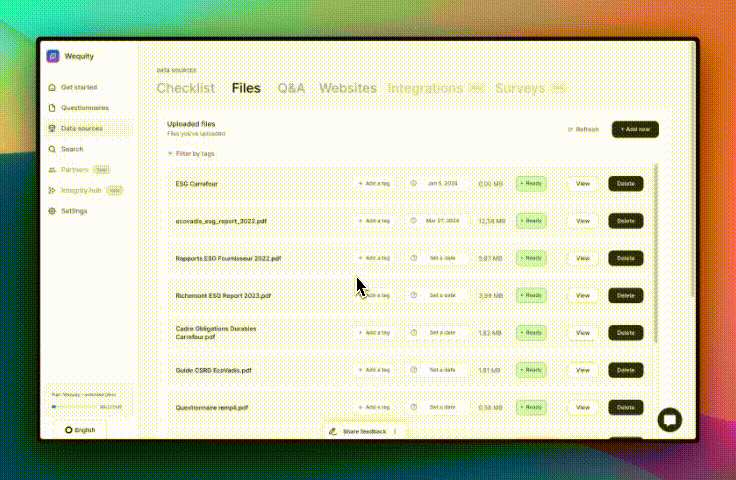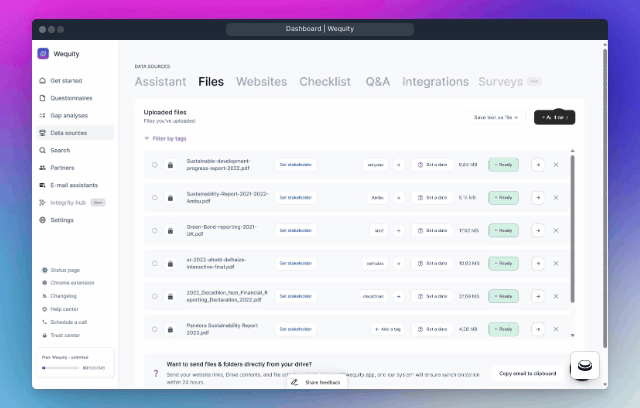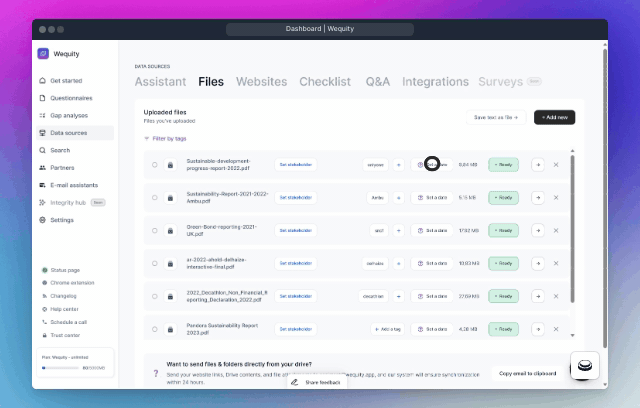How do I upload relevant files to my knowledge base?
Edited
To upload relevant files, open the "Files" tab in the Data Source section. Here, you can upload files in various formats, including PDF, DOCX, XLS, XLSX, CSV, PNG, and JPEG.
- File Tagging:
You can add tags to each file to organize them effectively for easy retrieval.
- Stakeholder Tracking:
You can also note which stakeholder provided each file, allowing for better tracking and accountability.
- Document Expiration:
You can set expiration dates for documents. When a file reaches its expiration date, the system will automatically send you an email notification, keeping your knowledge base current and relevant.
files
knowledge base
upload
Data Source
Expiration