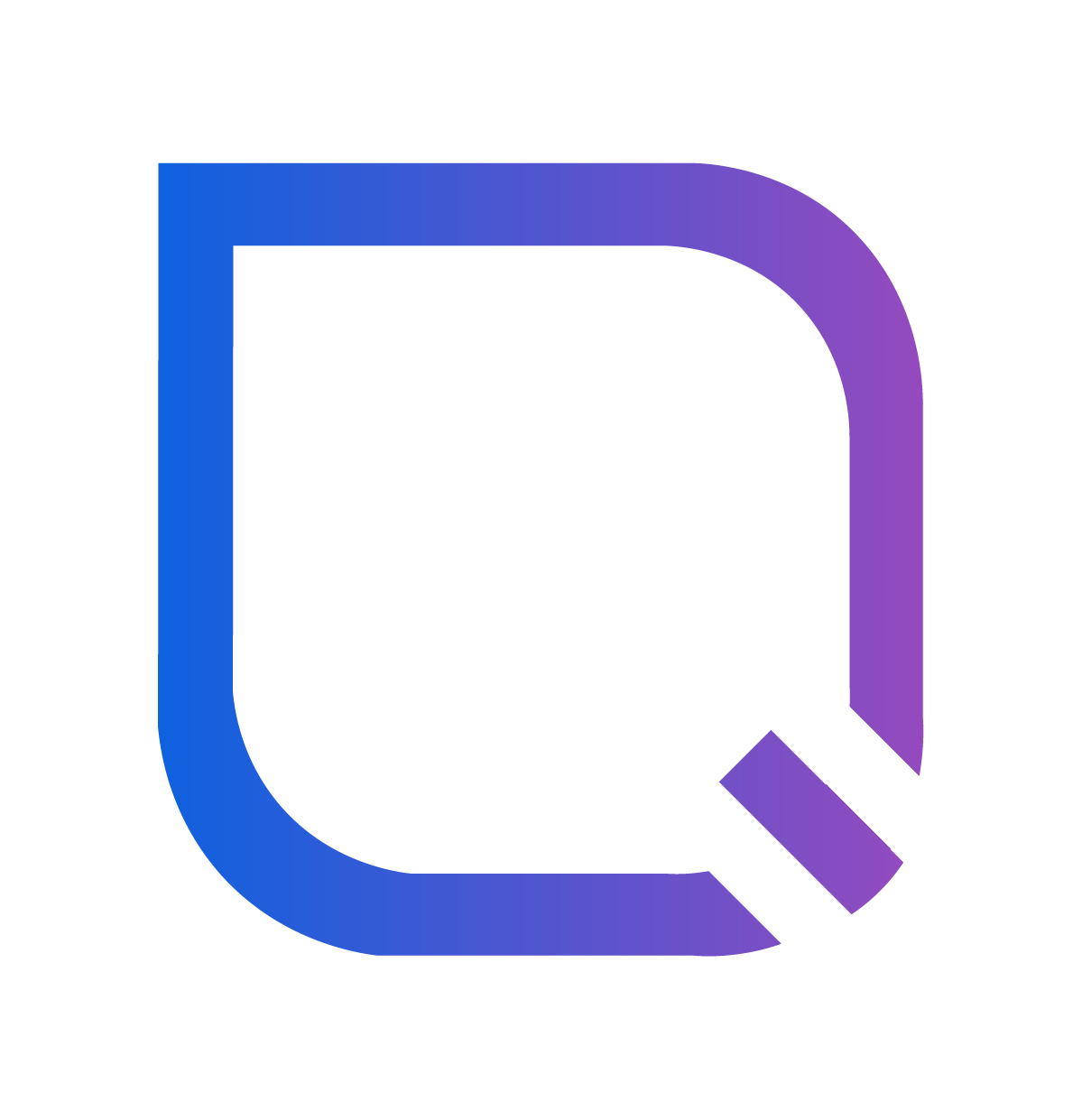FAQ
How to build the knowledge base ?
What is the Knowledge Base Assistant and how to use it ?
The Knowledge Base Assistant on Wequity streamlines building and maintaining your knowledge base by organizing and compiling information based on user...
How do I upload relevant files to my knowledge base?
To upload relevant files, open the "Files" tab in the Data Source section. Here, you can upload files in various formats, including PDF, DOCX, XLS, XL...
What if I have relevant content on a website?
If you have a specific URL or website that is important for your questionnaire, go to the "Websites" tab in the Data Sources section. Here, you can di...
What if I have relevant content in e-mails ?
If you have relevant content in your emails, navigate to the "Files" tab in the Data Source section. - Click the "Save text as file" button. - Pas...
What if my documentation is on GoogleDrive ?
If your documentation is stored on Google Drive, you can easily connect this service to your knowledge base. - Navigate to the "Integration" tab in ...
Can I ask colleagues to help me collect documents ?
To collaborate seamlessly with your colleagues while compiling documentation and to keep track of your data collection progress, use the "Checklist" t...
How can I use previous answers to fill a new questionnaire ?
You can use the history of previously used questions and answers for any new questionnaire. To access them, go to the "Q&A" tab in the Data Sources se...
Accessing Wequity’s Google Drive Integration
How do I connect to Google Drive with Wequity’s app? To connect to Google Drive, go to the Data Sources tab within the Integrations section of you...
Navigating Folders 🗃️
Users can now organize and manage their knowledge base more effectively using a folder-based system. This feature allows for the creation and categori...
Platform Usage Guidelines
This document is a guide to help clients use the platform effectively. It includes instructions on setting up a clear knowledge base, correctly upload...
Launching Questionnaires
How to create a new questionnaire ?
To create a new questionnaire, go to the "Questionnaire" section. Here are the different situations you might encounter: Filling Within a Document: If...
Can the AI Assistant manage any type of questionnaire, or are certain formats too complex?
Currently, for instant questionnaire processing, we support CSV, PDF, XLS, and XLSX formats. We are actively working on incorporating additional forma...
Can I send a questionnaire via email?
Yes, you can absolutely send a questionnaire via email using Wequity's new feature, the E-mail Assistant. This feature allows you to seamlessly send y...
How can you streamline stakeholder communication with Wequity Email Assistants?
Simplify onboarding by reducing platform learning time and onboarding stakeholders more efficiently. Manage requests effortlessly with dedicated email...
What does “instant” mean?
Our automated "instant" system processes your questionnaire quickly, providing an answer within a maximum of 1 hour when the questionnaire is in one o...
What does “White-glove” mean?
For questionnaires that do not meet the required formats of CSV, PDF, XLS, or XLSX, we highly recommend opting for our White-glove service. This premi...
What is a gap analysis and how to process it ?
Gap Analysis in Wequity identifies discrepancies between current performance and desired goals, focusing on compliance with different standards such a...
How to give a title/name to my questionnaire ?
To give a title or name to your questionnaire, follow these simple steps: 1. Navigate to the Questionnaires Tab : Begin by accessing the 'Questionnai...
How to re-process a questionnaire ?
If you need to re-process a questionnaire, follow these steps: 1. Go to the Questionnaires Tab : Navigate to the 'Questionnaires' tab within the plat...
How can I check the completion rate of my questionnaire?
To monitor the progress and see the completion rate of your questionnaire, follow these simple steps: 1. Go to the Questionnaires Tab : Navigate to t...
How to delete a questionnaire ?
To delete a questionnaire, follow these simple steps: 1. Go to the Questionnaires Tab : Navigate to the 'Questionnaires' tab within the platform. 2. ...
How can I manage the time validity of my questionnaire?
Managing the time validity of your questionnaire is straightforward with the following steps: 1. Go to the Questionnaires Tab : Navigate to the 'Ques...
Pre-Filling EcoVadis Questionnaires
Users can now seamlessly pre-fill EcoVadis questionnaires using Wequity’s platform. This feature automates the input process, allowing for faster and ...
Pre-Define Answer Styles (Questionnaire)
When creating surveys, you now have the ability to provide custom instructions to the AI, ensuring that the response style aligns with your specific g...
Managing pre-filled questionnaires
How to access the answers of my questionnaires?
In the questionnaire section, click on the "open" button to view the different answers. - Analyze the quality of the responses. - Check if all que...
What is confidence/accuracy level of answers ?
Each answer provided by our platform is accompanied by a confidence level, indicating the likely accuracy of the information. The confidence levels ar...
How do I modify the answers provided by AI?
Whether you choose the instant or White-glove solution, Wequity offers flexibility in modifying the answers provided by AI. You have the option to man...
Can questionnaire responses be provided in a language of my choice?
Yes, the language of the response to a questionnaire will match the language in which the questionnaire is written. Additionally, we offer a convenie...
How to export the answers of my questionnaires ?
Once you are satisfied with the provided answers, you have the option to add them directly to the knowledge base in the "Q&A" tab for use in future qu...
Documents Used 🗂️
Users can now easily access the files and websites they have referenced while filling out the questionnaire. This feature provides a convenient way to...
Export Sources 📑
Users now have the option to export all source documents from their questionnaires into a single, organized ZIP folder. This feature streamlines the p...
Data Privacy & Security
How secure is my data ?
Your data security is our top priority. For detailed information on our data protection measures, visit our Trust Center . We handle your data with s...
Is Wequity GDPR compliant?
Yes, Wequity is GDPR compliant, ensuring the highest standards of data protection and privacy under the General Data Protection Regulation (GDPR). You...
Who has the permission to access my data ?
You have full control over who can access your data within Wequity. Here’s how you can manage permissions: 1. Navigate to the Settings Tab : Go to th...
How can I initiate the password reset process if I've forgotten my password?
If you've forgotten your password, simply click here . Enter your login email in the provided field, and you'll receive an email with detailed instru...
Restricted Questionnaire Access
You can now restrict questionnaire access to specific departments or groups, providing greater security and control over who can view and edit respons...
File Permission
You can now restrict file access to specific departments or groups, providing greater security and control over who can view and edit documents. This ...
ISO27001 Certification 🔐
Your data is in safe hands. Wequity is ISO27001 certified, reflecting our strong commitment to data protection and cybersecurity. This certification e...
Other features
Integrity Hub 🌍
Users can now save time and streamline collaboration by managing stakeholder requests through a dedicated, shareable link. The Integrity Hub allows st...
Enhanced AI Answers 🖍️
AI-generated responses are now more complete and precise, delivering higher-quality answers that save users valuable time. With improved accuracy and ...
Enhanced Answer Sourcing 🔍
With enhanced answer sourcing, users can now easily verify the accuracy of AI-generated answers by reviewing the highlighted text that was used to pre...
Easy Navigation Menu ⛵️
The platform's new collapsible menu bar enables users to navigate the Wequity platform more efficiently. By collapsing the menu, users can create a mo...
Organization Switching for Enhanced Collaboration
This feature enables enterprises to seamlessly collaborate with their portfolio companies by switching between organizations. Users can access surveys...
Updated CSRD Template
Our CSRD template has been thoroughly updated to incorporate the most recent changes in ESRS data points as provided by EFRAG. This update ensures tha...
Dynamic Onboarding Tutorial
To enhance your experience and provide ongoing support, a dynamic onboarding tutorial is now readily accessible from the bottom-left corner of your sc...
Pre-Define Answer Styles (Search) 🔍
When performing a search, you now have the ability to provide custom instructions to the AI, ensuring the answer style aligns with your guidelines. Th...
What is the "Partners" tab ?
The "Partners" tab offers potential partnerships with other tools available to users, enriching your analysis and expanding your capabilities. Wequity...
How to create a Team and collaborate on Wequity ?
Collaboration is a key aspect of effective data management. Here’s how you can create a team and manage collaboration within Wequity: Navigate to the ...
What does the Search feature mean ?
The search feature allows you to query any data within the knowledge base, enabling you to find precise information efficiently. - Fast Search (Beta)...