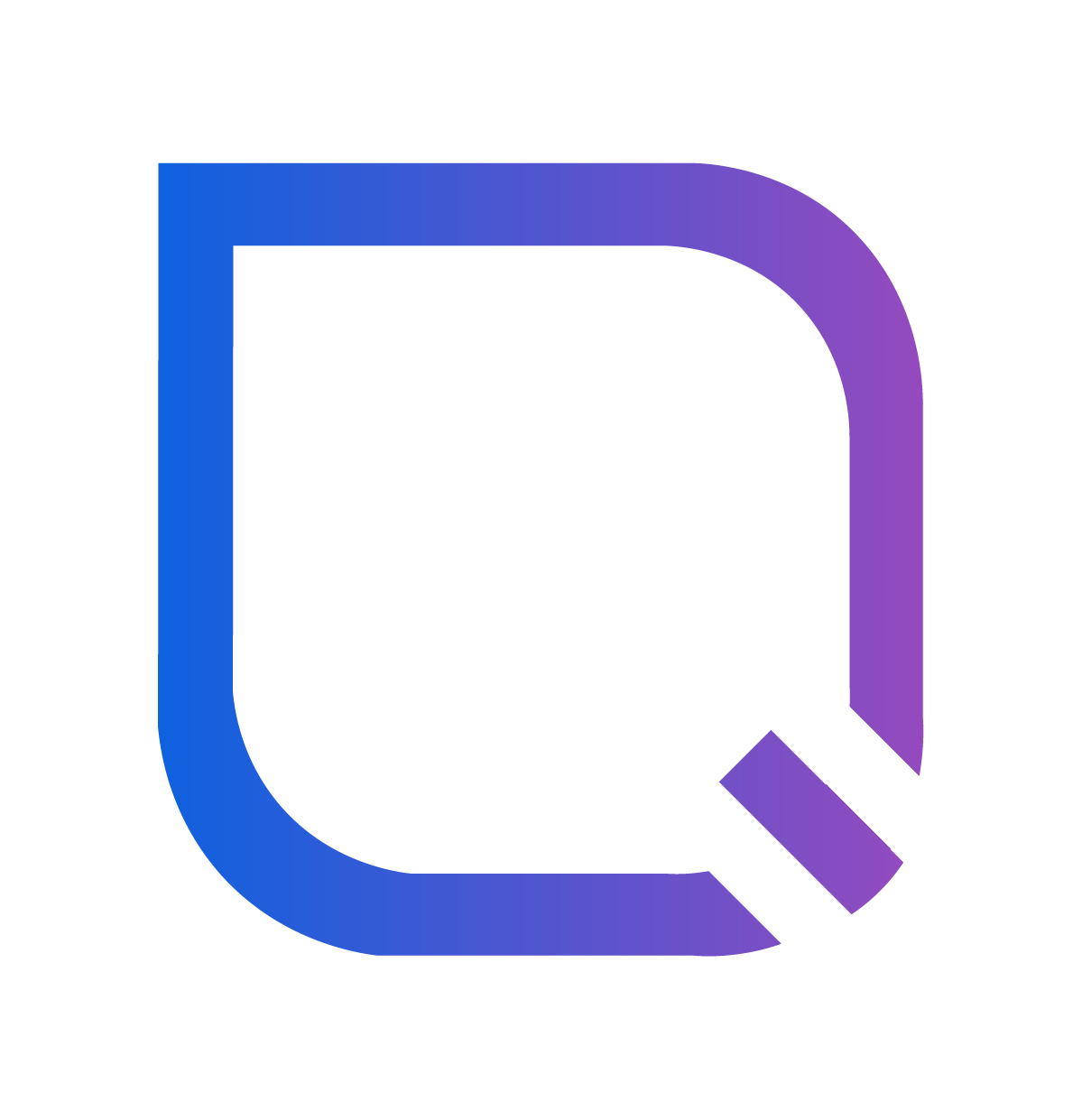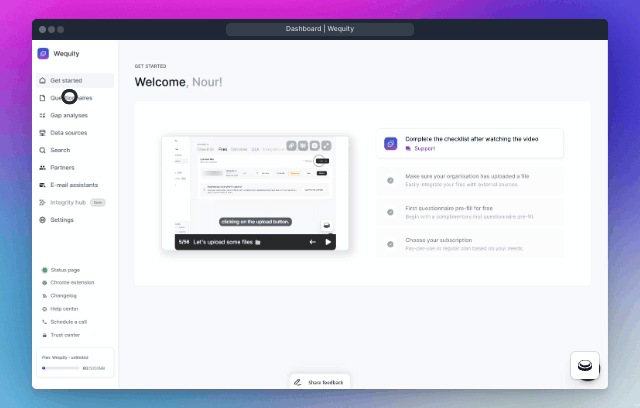How to export the answers of my questionnaires ?
Once you are satisfied with the provided answers, you have the option to add them directly to the knowledge base in the "Q&A" tab for use in future questionnaires. While it's not mandatory to validate the answers before exporting, ensuring their accuracy can improve the quality of your exports.
After reviewing the answers, you can proceed with the export process by clicking on the "export" button. You will then have two options to choose from:
1. Export as Original - coming soon !
This option allows you to download the questionnaire in the format it was originally created.
2. Detailed Export
This option generates an Excel file that includes comprehensive reasoning and all reference sources.
The Excel file will contain the following columns:
- Questions: The questions from your questionnaire.
- Answers: The provided answers.
- Confidence Level: The confidence level associated with each answer.
- Reasoning: Detailed explanations and reasoning behind each answer.
- Improvement Suggestions: Suggestions for further improvements to the answers.