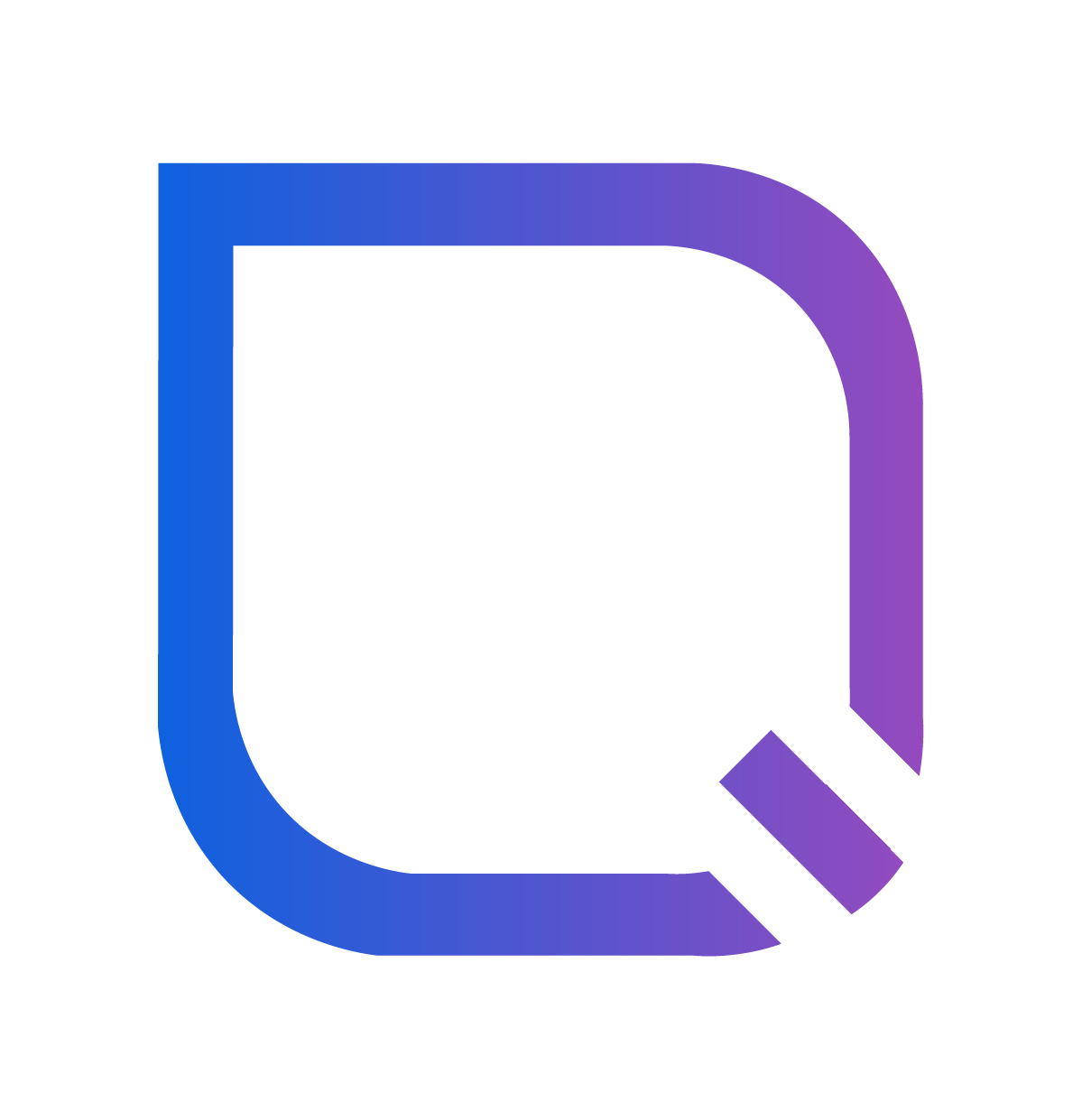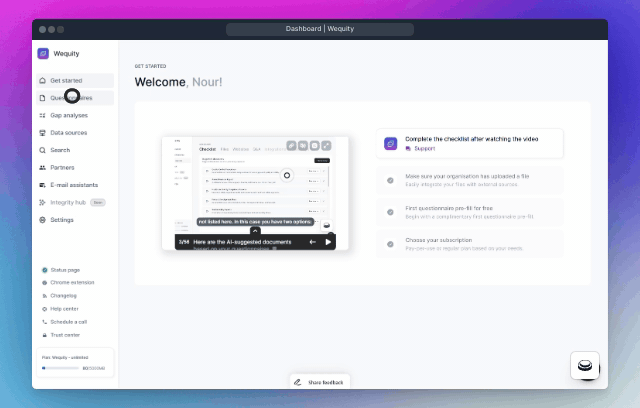How can I manage the time validity of my questionnaire?
Managing the time validity of your questionnaire is straightforward with the following steps:
1. Go to the Questionnaires Tab: Navigate to the 'Questionnaires' tab within the platform.
2. Locate Your Questionnaire: Find the specific questionnaire you wish to set a deadline for.
3. Click on the "Define Deadline" Button: On the questionnaire row, click the "Define Deadline" button.
4. Set the Deadline: Choose the desired deadline date from the calendar that appears.
5. Set an Alarm for Expiration: Once the deadline is set, an email notification will be configured to alert you of the expiration date.
This feature ensures that you can keep track of your questionnaire's time validity and receive timely reminders to follow up or take necessary actions before the deadline expires.