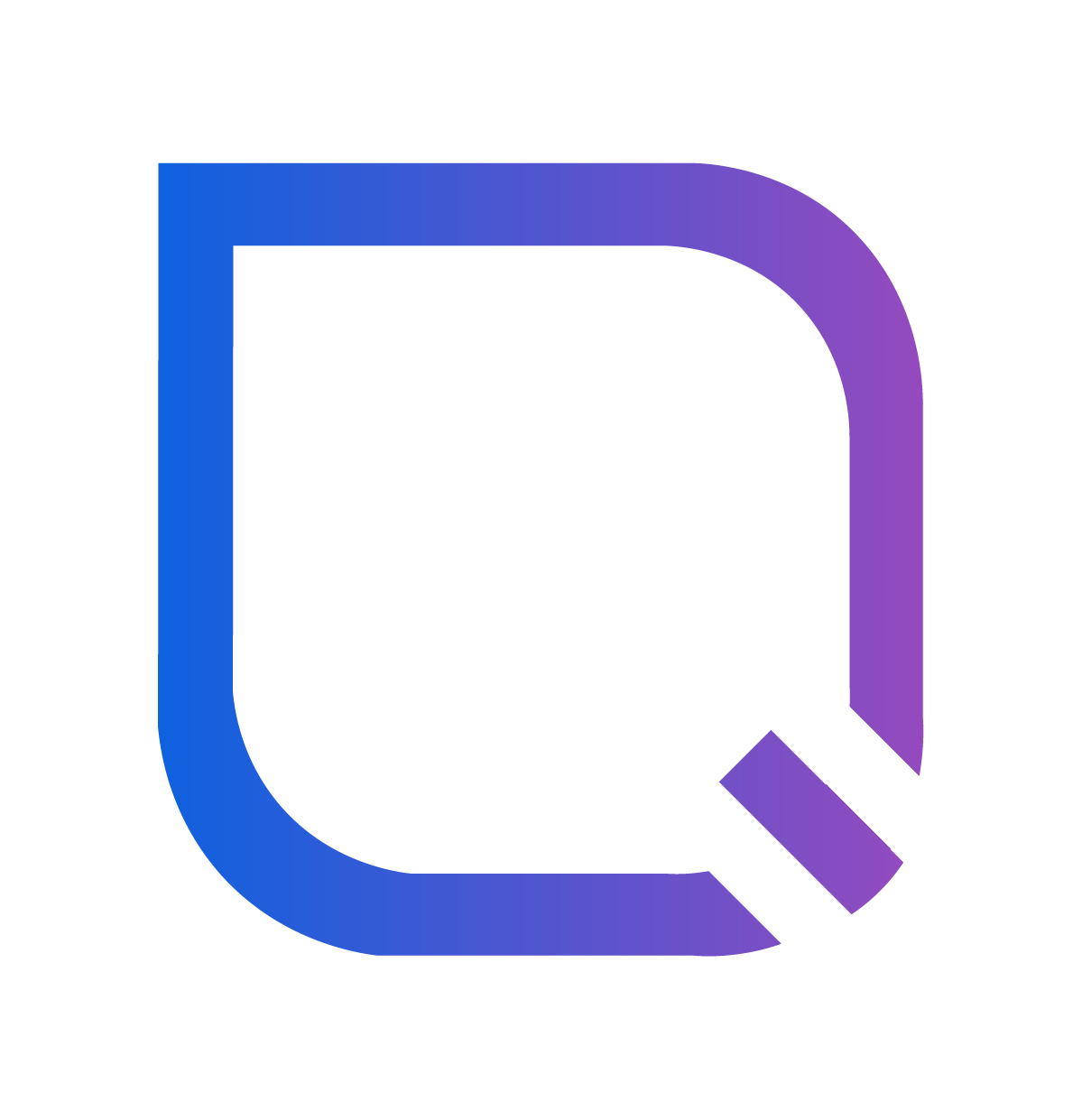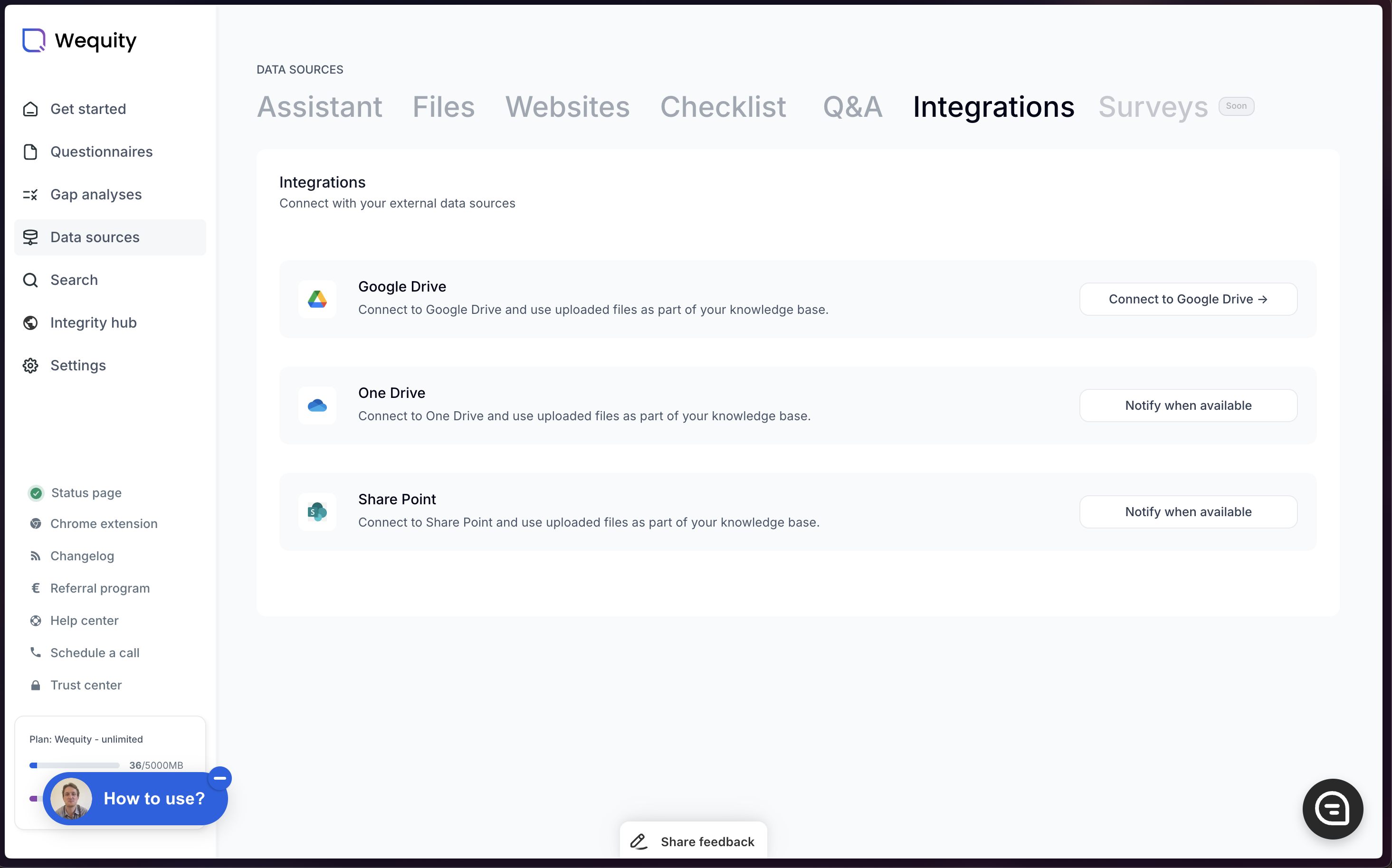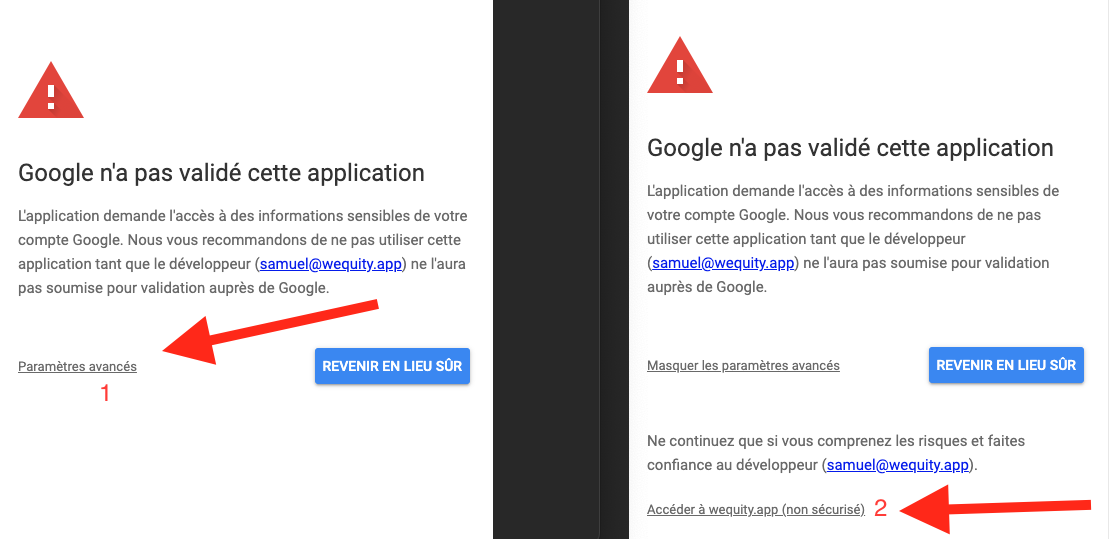Accessing Wequity’s Google Drive Integration
How do I connect to Google Drive with Wequity’s app?
To connect to Google Drive, go to the Data Sources tab within the Integrations section of your Wequity account, then click on Connect to Google Drive. You may encounter a warning message from Google during this process—don’t worry, we’ll guide you through it below.
Why am I seeing a warning message when accessing Wequity’s app?
Wequity’s app is currently in the process of obtaining Google’s Cloud Application Security Assessment (CASA) certification. Until this process is complete, Google will display a warning message when you try to access the app. This is standard procedure for apps that have not yet been fully validated by Google.
Is my data secure despite the warning message?
Yes, your data is secure. Wequity is an ISO27001-certified company, which means we adhere to the highest standards of information security management. Your data is protected, and we can delete it upon request. The warning is a precautionary measure from Google and does not reflect the security of our app.
What should I do when I see the warning message?
When you see the warning message, follow these simple steps:
Click on “Advanced” (Paramètres avancés).
Click on “Proceed to wequity.app (unsafe)” (Accéder à wequity.app (non sécurisé)).
This will allow you to access the app despite the warning. This process is safe and only needs to be done once.
Why hasn’t Wequity’s app been validated by Google yet?
Validation by Google requires completing the CASA certification, which involves thorough security checks and assessments. We are actively working on this process to ensure that the app meets all of Google’s security standards.
What should I do if I have further concerns or need support?
If you have any questions or concerns, feel free to contact us at support@wequity.app. We’re here to help and ensure you have a smooth experience using our app.